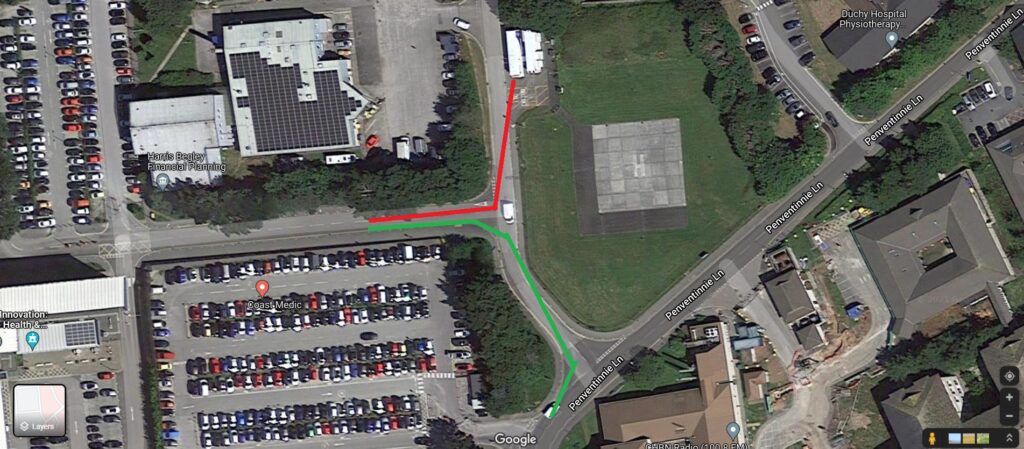Royal Cornwall Truro
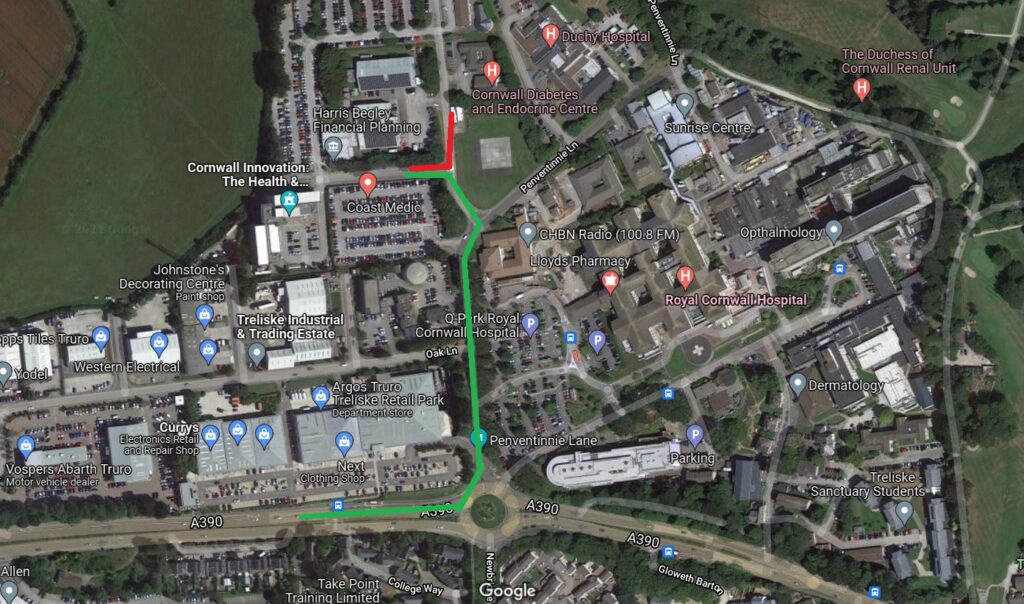
Client: Alliance
Last Updated on: Thursday, 13 January, 2022
Address:
7W94+22 Truro, UK
7W94+22 Truro, UK
The address above maybe for the entrance of the site and may not be the postal address.
What 3 Words:
Missing Info
Best Approach:
Use postcode TR1 3LJ. Leave A30 at Chiverton Cross roundabout A390 towards Truro. Stay on A390, the hospital will be on your left, use the main entrance and follow Penventinnie Lane to the top and turn left at the Helipad, trailers go on the pad on right just after the helipad.
Use postcode TR1 3LJ. Leave A30 at Chiverton Cross roundabout A390 towards Truro. Stay on A390, the hospital will be on your left, use the main entrance and follow Penventinnie Lane to the top and turn left at the Helipad, trailers go on the pad on right just after the helipad.
SITE NOTES
Site Restrictions: None
Site Notes: The site is clearly marked for each trailer, the trailers should be positioned exactly on the marks to allow correct alignment for the lift to bridge across.
Please leave the data cable on site.
Service Vehicle Setup at Truro
1. Connect power and turn it on by pressing the button in the belly locker, just because the light is green does not mean power is on.
2. Make sure the retaining pin is in place on the power socket (see photos).
3. Connect CCTV data cable to the PET scanner.
4. Connect the water hose to the inlet and fill the tank (the tank is full when the water comes out of the overflow pipe next to the fill line).
5. Leave the hose connected but turned off.
6. Connect the green waste pipe to the waste inlet in the manhole. Make sure the valve is open. (ppe should be worn when handling this pipe).
7. Setup the lift.
8. Setup the steps. The steps run inline towards the back of the trailer. A large pad may be needed to level the steps.
9. Check the toilet is tuned on and flushes.
10. Put out any trip hazard signs.
If the trailer is staying on-site without a scanner, then all the above apart from the waste pipe should be removed and stowed away (leave the trailer levelled).
PET CT Setup
1. Connect power to the power box through the opening in the door.
2. Level the scanner, start with no air then start with the nearside rear jack, touch this to the floor, and level the trailer from this point.
3. Lower the lift and ensure it is level between the trailers, check the door from the service trailer opens freely.
4. Connect data and yellow phone line to ports in power box, connect CCTV to port in Service trailer.
5. A cable guard is used for all cables and water hose.
6. Trailer GE7104 requires data cable to fed through the floor panel on the nearside slide out so it can be plugged directly into the data cabinet. If in doubt ask!
Please leave the data cable on site.
Service Vehicle Setup at Truro
1. Connect power and turn it on by pressing the button in the belly locker, just because the light is green does not mean power is on.
2. Make sure the retaining pin is in place on the power socket (see photos).
3. Connect CCTV data cable to the PET scanner.
4. Connect the water hose to the inlet and fill the tank (the tank is full when the water comes out of the overflow pipe next to the fill line).
5. Leave the hose connected but turned off.
6. Connect the green waste pipe to the waste inlet in the manhole. Make sure the valve is open. (ppe should be worn when handling this pipe).
7. Setup the lift.
8. Setup the steps. The steps run inline towards the back of the trailer. A large pad may be needed to level the steps.
9. Check the toilet is tuned on and flushes.
10. Put out any trip hazard signs.
If the trailer is staying on-site without a scanner, then all the above apart from the waste pipe should be removed and stowed away (leave the trailer levelled).
PET CT Setup
1. Connect power to the power box through the opening in the door.
2. Level the scanner, start with no air then start with the nearside rear jack, touch this to the floor, and level the trailer from this point.
3. Lower the lift and ensure it is level between the trailers, check the door from the service trailer opens freely.
4. Connect data and yellow phone line to ports in power box, connect CCTV to port in Service trailer.
5. A cable guard is used for all cables and water hose.
6. Trailer GE7104 requires data cable to fed through the floor panel on the nearside slide out so it can be plugged directly into the data cabinet. If in doubt ask!
Align Steps: In Line
Power cabinet code: Standard power box key required.
Services To Connect: Power, Telephone, Data/Pacs, Water, Drainage
Leweden Cable Required: No
Extension Cable Required: No
On Site Parking: Yes
Parking Details: in the compound opposite the pad.
Water Available: Yes
Requires Cable Guards: Yes

DRIVER FACILITIES
WC, Canteen, Vending Machines
Facilities Notes: Available in the main hospital
You can request an edit to this site using the form below
Please attach pictures where possible